© Full Colour Black MMXX
Working With Brandalised™
Since 2005 we have been securing Commercial Rights to the world's most famous graffiti and now have well over 250 globally recognised images available to licensees. Whether you're a globally operating SuperBrand or an ambitious new business specialising in your own small territory, we have got something for you.
Licensee Resources
We offer helpful tools to support you.
Please click any image to jump to detailed instructions.
Please click any image to jump to detailed instructions.
Get instant access into your Flowhaven system. Highly secure and available 24/7
Choose from over 250 graffiti images with Original Graffiti, Worn and Washed, Photoshop (.psd), Vector (.ai) and TIFF Formats.
Upload your ideas, get speedy approvals. We respond quickly to all submissions.
A Signed and Dated Approvals System to ensure that there are no tears down the line.
Accurate Royalty Calculations are only a click away.
Marketing
We've got the materials to help you promote your Brandalised™ products successfully.
Immediate Support
You are not alone. We are here to assist you throughout the life of our deals.
Accessing Your Account
How To Log In To Our FLOWHAVEN System.
- Open The Link That We Emailed To YouSearch your emails for the words "FCB Community" or "Flowhaven" and click on the Link within your email. (Please note that we give access individually, so you must only use the email address that we sent the link to). For security purposes, this link is available for 24 hours only. If you miss this time period, contact us again for a fresh link.
- Set Up Your Own Dedicated Account
- If you have already set up your Account, you only need to enter your email address and password.
- If you have forgotten your password, click the 'Forgot My Password' button and follow the instructions.
- You Will Now Be In The System.Here you will be able to choose which area you want access to:
- SALES REPORTS (here you will upload Quarterly Statements),
- CONTENT MANAGEMENT [access our Artworks],
- DESIGN APPROVAL (here you will upload your Product Approval Requests),
- 'YOUR NAME' (here you can update your profile).
Selecting Artwork
'CONTENT MANAGEMENT' directs you to the artworks which will have been allocated to you are per the details of our Agreement.
- Log Into Your Flowhaven Account.
- Click 'CONTENT MANAGEMENT' at the top of your screen.Here you will be presented with a list of Folders which each contain the artworks that you requested.
- Select the Artwork Folder that you wish to use.Click on the Folder and you will see up to five different variations of any particular artwork. We have:-
- JPEGs of the Original Graffiti;
- ISOLATED versions of the Graffiti (.psd file);
- Fully scalable, isolated VECTOR files of the Graffiti;
- Worn+Washed versions of the Graffiti and;
- DRIP Editions of the graffiti.
- Download the artwork that you wish to use!Please note that our artwork catalogue is expanding continually.
As we may still be preparing Artworks ready for input into the Flowhaven System we have created a spreadsheet which will show you what is available today. Please click the button below to find out the current status. This sheet is updated weekly.
Product Approval (New Submissions)
For Product Approvals, we have a three stage system which is beautiful in it's simplicity.
- Log into Flowhaven
- Click NEW SUBMISSION at the top
- Fill in all the Submission details (using the form provided) and then SaveBe sure to complete all of the required information about the product. (For Example: Name: 'Blue Long Sleeved T-Shirt (Womens)' SKU: BBB-0001 etc and select the associated Artwork from Intellectual Property).
- Drag and Drop or Manually Upload your Product Approval Sheet, then click SUBMITBe sure to check your submission details before pressing Submit.
APPROVALS (and Revised Submissions)
We Approve Quickly. If any changes were needed to the Product we will let you know ASAP.
- We will Review and Respond to your Product Approval document.Once reviewed, we come back to you with either an Approval, a recommended Revision or (on a rare case) Denial). The Licensing Agent will automatically be kept in the loop throughout this process.
- Revised Product ApprovalsIf we recommend any changes or subtle alterations to the Product Approval Document, we will make very clear notes for you and send it back to you. You will receive an automatic alert.
- Revised Product Approvals
- Log Into Flowhaven.
- Click SUBMISSION at the top of the screen and select your own pre-completed Product Submission.
- Upload your new Revised Product Approval DocumentWe will review your new changes to the Product Approval Document and once again send it back to you with our comments or approval. Again, you will receive an automatic alert once this is done.
SALES and ROYALTY REPORTS
How to submit a Sales or Royalty Report
- We will send you an EXCEL TEMPLATE file for Sales Reporting.It is important that you complete the Sales Reporting sheet with the required information and do not change any of the parameters within the excel sheet as this will upset the system and need completing once again!
- Log Into Flowhaven
- Click SALES REPORTINGThis can be found at the top of the screen.
- Upload your Completed Sales Report DocumentYou can do this via Drag and Drop or by Manually Uploading the Document
- Click SUBMITYour document will sync perfectly with all of the products that you have made previously and produce a report for you and us. Simple!